Changelog.
0.26.4June 08, 2025
Paper Types
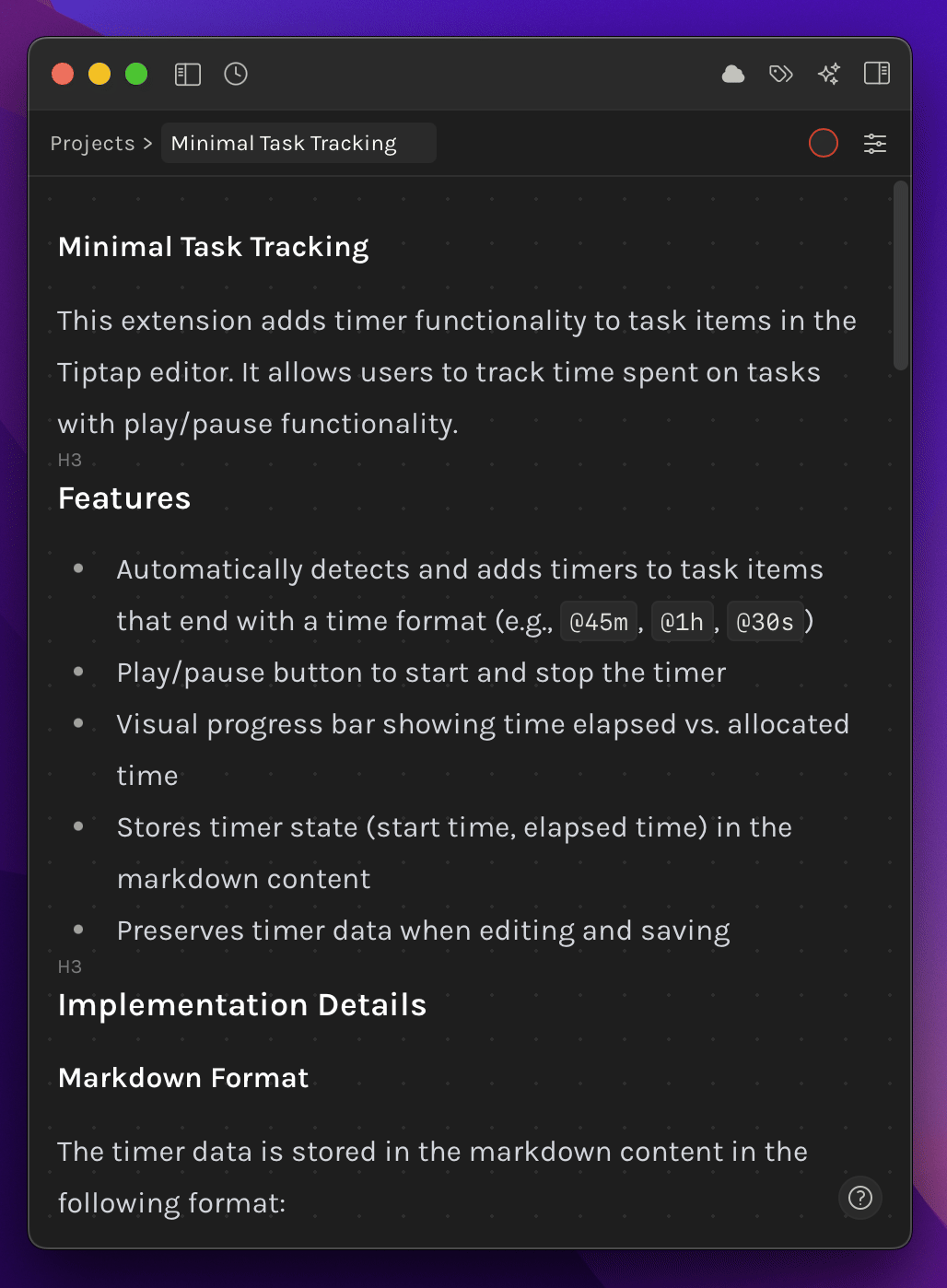
Six new writing backgrounds, or papers, have been added:
- Free: Graph
- Pro: Lined, Seyes, Dots, Hexagonal, Engineering.
- Switch between them via
Settings → Editor → Paper Type
Git Sync
- GitSync is now automatically configured when you create a workspace from an existing folder that already contains git configurations. Folders that you have
git clonedfrom a remote repository are set up automatically. - If your workspace is configured to sync with git, a
pullis triggered when the app loads (or when you manually reload) to fetch the latest changes from the remote repository.- If there are merge conflicts between remote and local changes, the resolution depends on your selection in
Settings → Git Sync → Conflict Resolution:Use Remote Changes— The app will favor incoming changes from remote. Remote always wins.Keep Local Changes— The app will favor your current local changes. Local always wins.
- If there are merge conflicts between remote and local changes, the resolution depends on your selection in
- The settings preferences have been redesigned for a cleaner look.
Attachments Popover
- Implemented a search function to quickly filter results by queries.
- Removed the dropdown menu for Image/Video/All selections.
- Enhanced the scrolling performance of the popover.
- Fixed an issue where using
[[to attach an image inserted incorrect text. - Improved the dragging hologram to clearly display dragged attachments.
Improvements
- New setting:
Settings → Editor → Show Heading Guidesnow displays smallH1,H2, andH3tags above header names for clarity. Default: ON. - All settings now have consistent font sizes and spacing.
- The Workspace Settings button is now also available in the
?help popover. - The file tree includes a
Refresh File Treebutton that re-indexes and recreates the file tree, useful when the app does not reflect the latest data from your drives or displays inconsistencies. - The
/command search now prioritizes the mainnamerather than alternative names. - Success and Error toasts now have a consistent style.
- Resizing the window, now auto closes the sidebars if open when it hits below 900px.
