Changelog.
0.27.6July 26, 2025
Clone Workspace Settings
You can now create a new workspace by cloning the settings of an existing one. This means you won't have to re-enter details like your AI keys and typography settings. Note that all settings are copied over except for the Git configuration.
Calendar Week Start Change
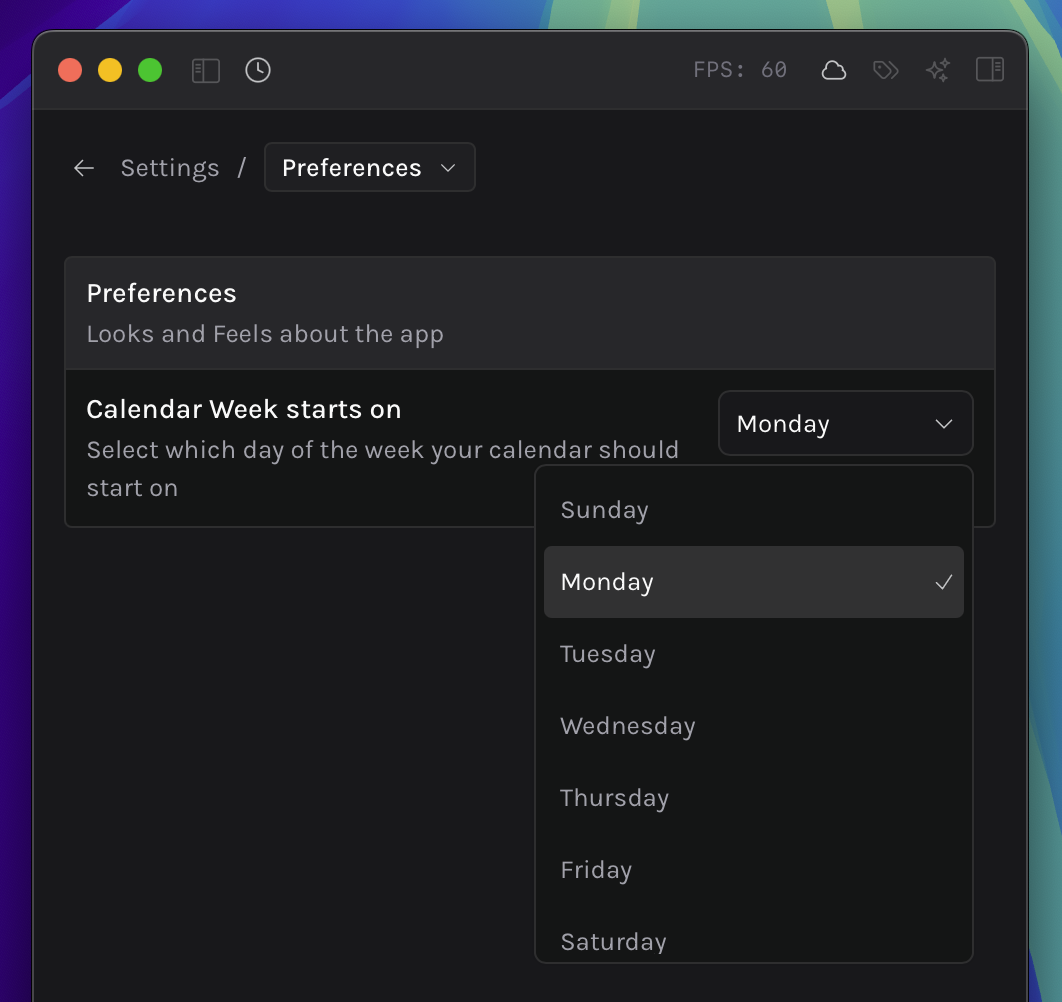
You now have the option to choose the starting day of your week. This setting is available under Settings → Preferences, and it will affect the Calendar in Daily Desk as well as the date ranges in Weekly Notes.
Improvements
- You can create a linked note by selecting text and clicking the + icon in the BubbleMenu. This action creates a new blank note named after the selected text and automatically links it to your current note.
- The languages available for codeblocks are now sorted alphabetically.
- On smaller screens, the settings breadcrumb now features a dropdown menu for switching settings instead of relying on the sidebar.
- Both the note context menu and the breadcrumb options now include an “Open in Default App” option, accessible via
CMD + Kas well.
Fixes
- Fixed an issue where hovering over days outside the current month did not display the hover card content.
- Resolved a bug where multiple code blocks would be created on each line when a block of text was selected and the codeblock option was used.
- Fixed an issue that caused notes to crash when typography styles were reduced in settings, until all styles were reactivated.
- Addressed an issue where searching weekly notes using the
[[command returned no results. - Corrected the misalignment of sidebar resize handles when the app was zoomed in.
- Fixed the paper type backgrounds being applied to tables.
