Changelog.
0.18.0November 01, 2024
This marks a major release for the app, where a lot of the stuff is rewritten for better performance. Along the way, made a bunch of UI changes, added new features and more!
Think of this as the next phase of Octarine, that makes it easier to build new features, and keep the performance of the app in the right direction. Long release notes, let’s dive in.
Performance
- Changed the way app data (not notes) are stored to be more efficient.
- Notes load up way quicker when switching between notes.
- Each workspace is now indexed on load, which results in reading of all notes to extract tags and make doclinks. This means the graph is automatically created for any workspace (even workspaces that are created from existing folders)
- Improved the file watching mechanism to only look at the folder in question, rather than the entire workspace directory to look for changes.
Global Sidebar
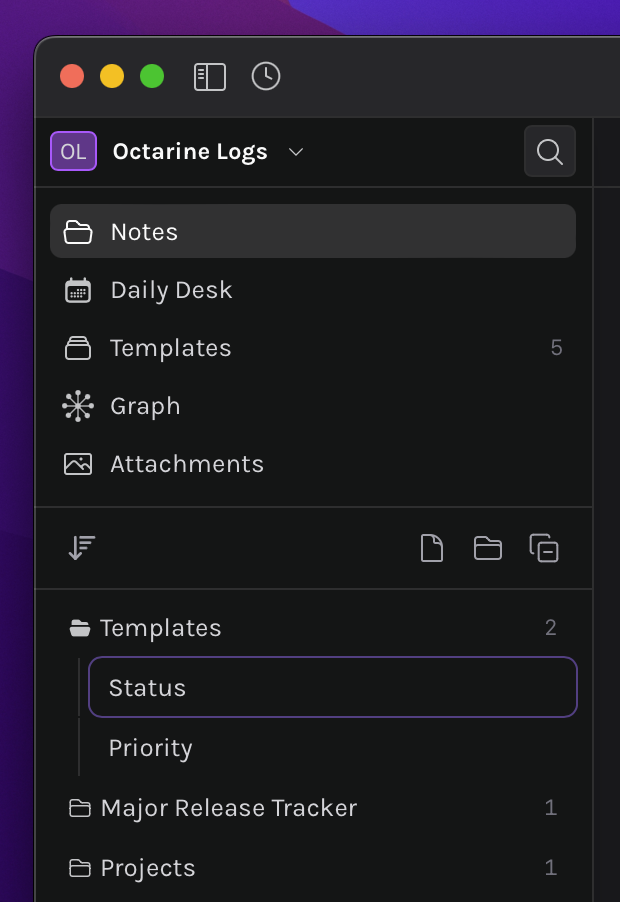
- Workspace switcher designed changed to be minimal. Replaced the colored border with the initials of the workspace.
- Removed
Settingsfrom the navigation menu. It now sits under the workspace switcher button. - Repositioned the
Searchbutton to be beside the workspace name. - Improved performance of the file tree for larger workspaces.
- Using keyboard shortcuts to navigate the file tree (
Cmd + Shift + Efocuses it), shows a purple outline on the current navigated file for better focus. - Removed
Refresh workspacebutton from the quick actions. It still now accessible only via theCmd + Kbar. - Toggling the sidebar close, no longer shows the minimal sidebar.
Search
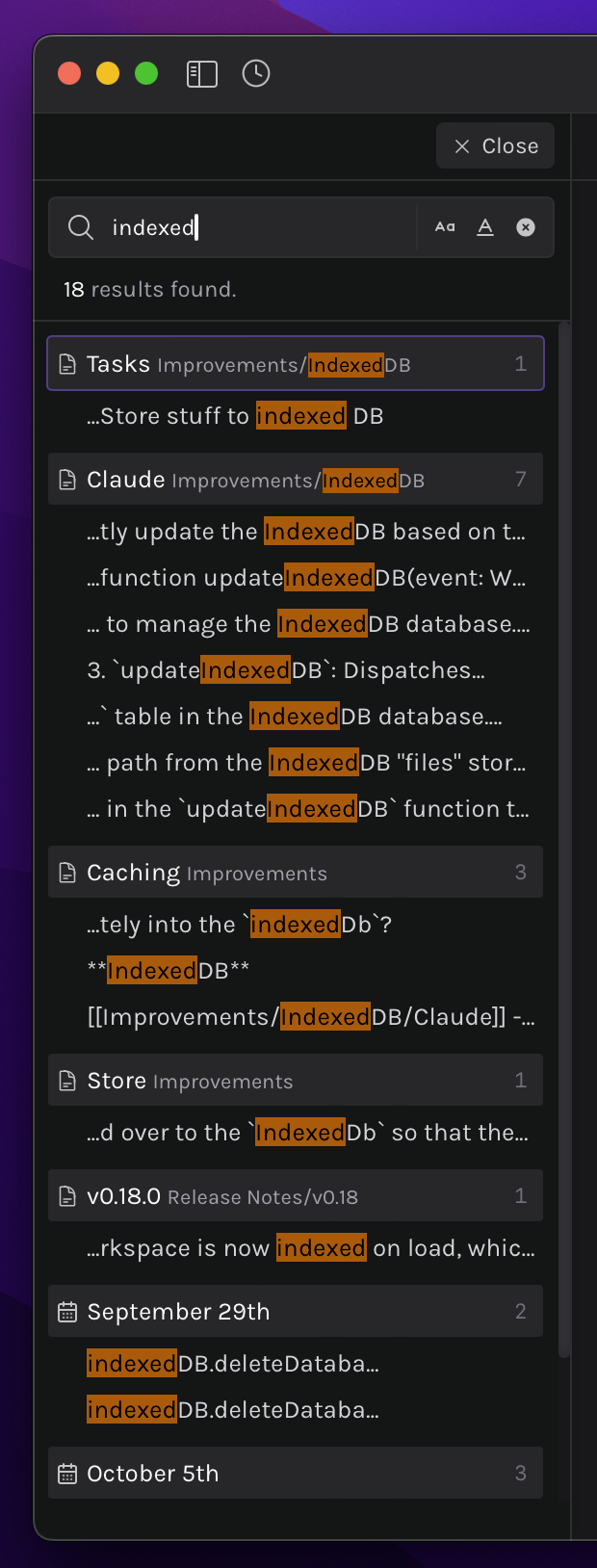
- Improved performance of search to be efficient and fast when returning results for larger workspaces and queries that are short.
- Changed the design for making distinction between file name and search to be cleaner.
- Search is now broken down into multiple lines, if the searched item exists multiple times in the same line.
- Removed the ability to collapse search results.
Meta Sidebar
- Moved the button to show meta about the file to be present in the note breadcrumb rather than on the titlebar.
- Tags are now accessed via a button on the titlebar.
- Sections under meta now are:
- Info
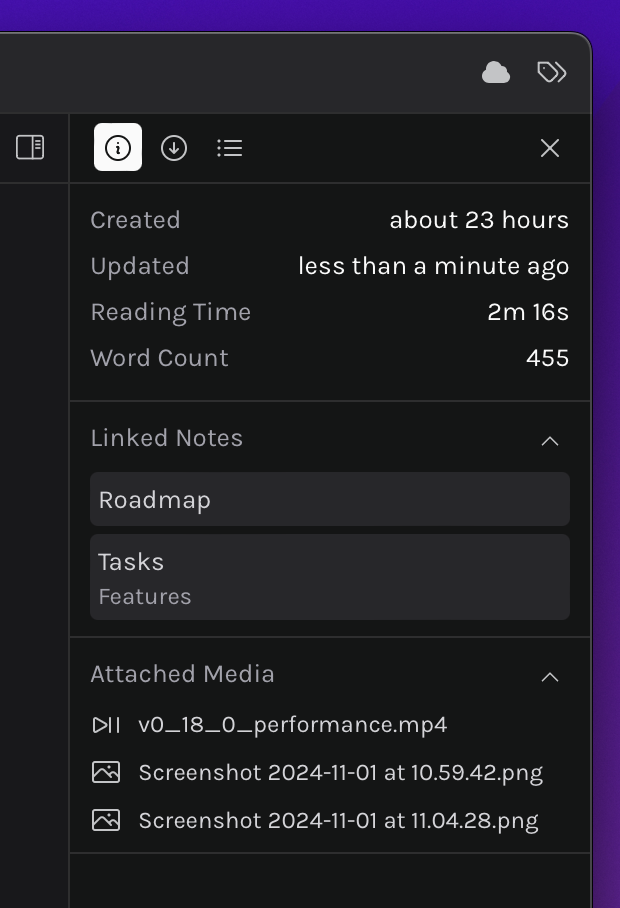
- Removed
backlinkednotes section from here. - Added a new
Attached mediasection that shows images/videos in the file.
- Removed
- Referenced in
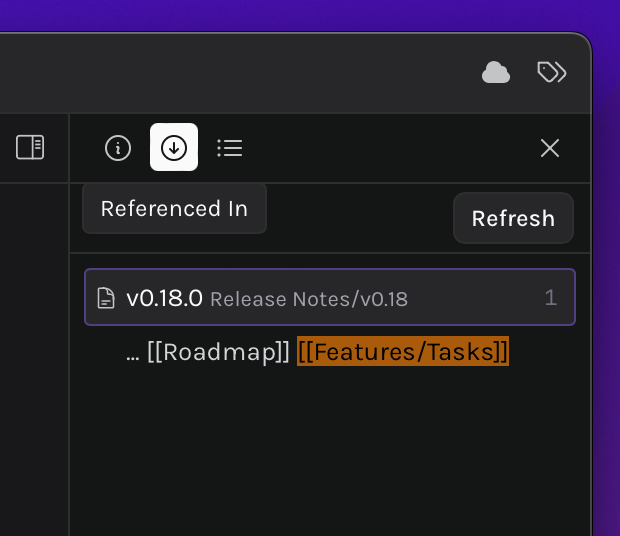
- New section introduced that shows references of the current note (this replaces the backlinked notes from the earlier versions)
- A
refreshbutton is provided for cases where renaming a folder will fix links, but doesn’t automatically show up sometimes.
- Outline
- Fixed outline not updating for notes.
- Improved designs for highlighting current visible header.
- Info
Improvements
- Sidebar can now be resized when in
Daily Desk - Renaming or Moving a note/folder will fix references made in other notes to reflect the new names/locations.
- Add a light background to
Today’sdate in the calendar. - In file search made more efficient, and improved moving to
next match - Daily desk breadcrumb now omits the year if it’s the same calendar year as today →
Friday, November 1instead ofFriday, November 1, 2024 - Reduced the background opacity of the scrollbars unless hovered.
- Changed background of selected text from default blue, to Octarine purple accent color.
Fixes
- Fixed the results count between Workspace Search and Infile search being different.
- Fixed keyboard navigation not working properly for workspace search.
- Fixed an issue where saved changes would not reflect in the editor if the theme of the app was changed via the
CMD + Kbar. - Fixed the UI layout shifting when using workspace search to scroll to searched content in notes.
- Recently viewed and Sidebar buttons are shifted to the extreme left when in fullscreen mode.
- Dragging a file or folder now correctly scrolls the file tree.
Breaking Changes
- Due to the changes in the data storage, recently viewed and pinned file data have been reset.
