0.15.3May 24, 2024
Doclinks create note. Graph view tags, improved layout. Performance, bug fixes.
Create new notes from the Doclinks command
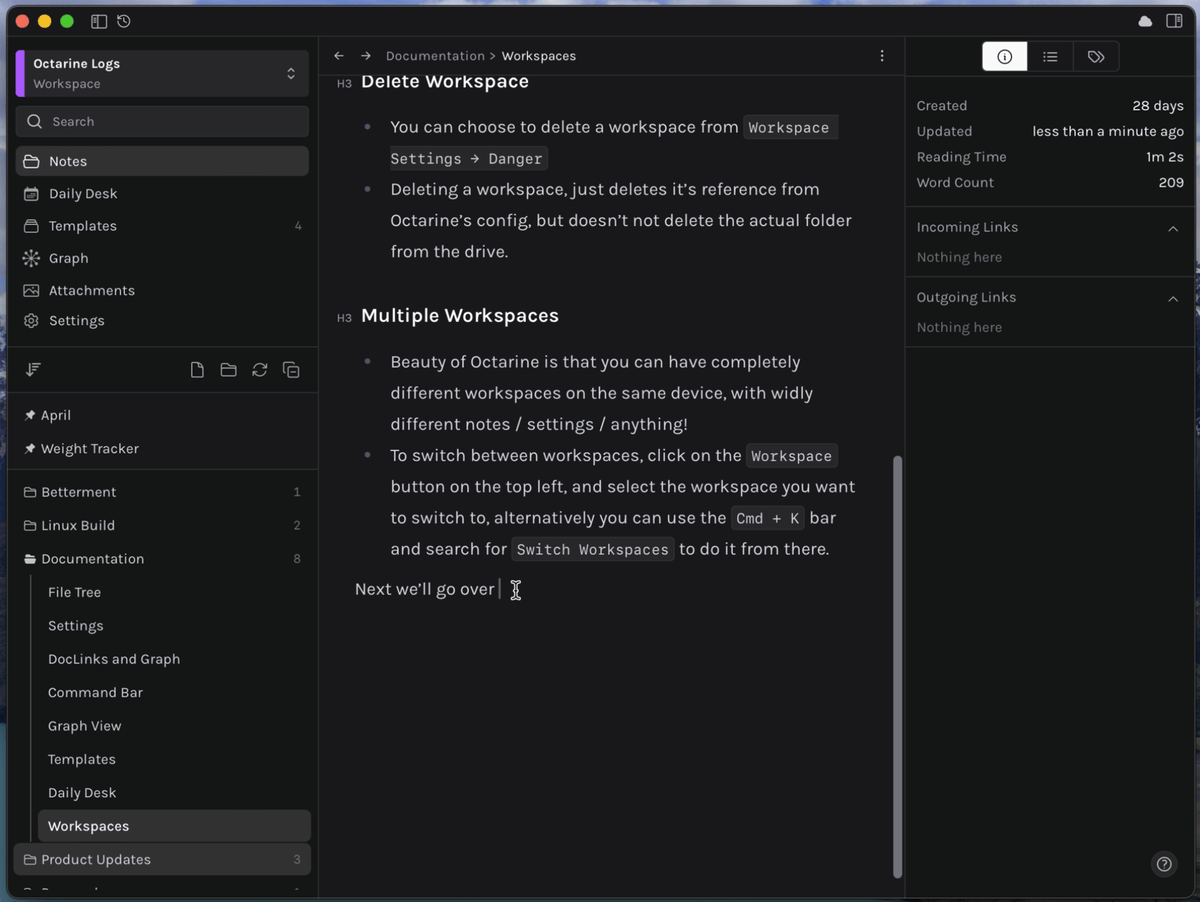
- Two new options have been added to the
[[command list- Create new note at
rootof the workspace based on the input if it doesn’t exist. - Create new note
inside the current folderbased on the input if it doesn’t exist.
- Create new note at
- This creates a note and automatically links it to the current note.
- If the current note is at the root of the workspace, then the
in this folderoption is not available, and if the note exists in both places, then neither option is available.
Tags in Graph View
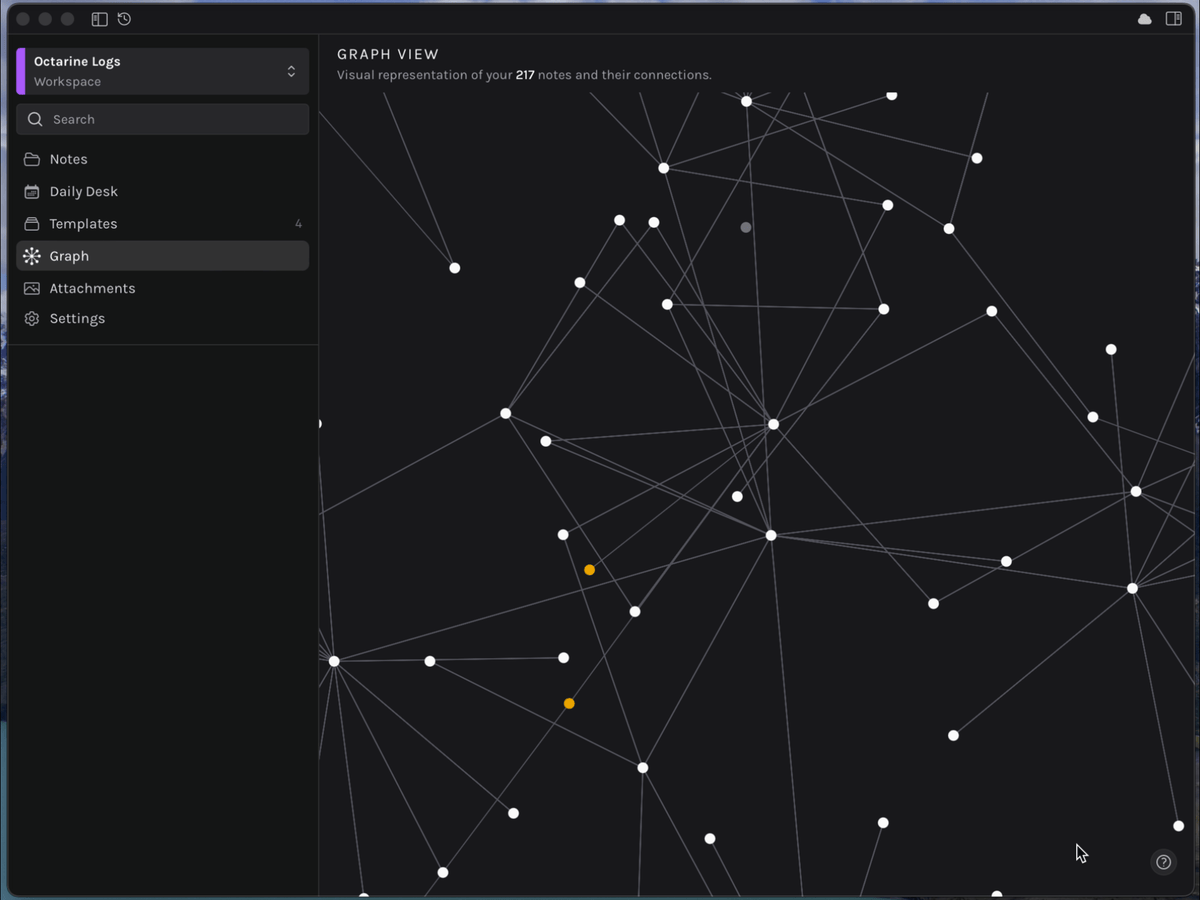
- Notes that are tagged using
#now show up in the graph view with ayellownode color. - Clicking on them opens the search sidebar with the tag pre-filled.
Improvements
- Experimental forces change to the Graph to allow spacing between the nodes, and smoother interactions.
- Fixed a bug where creating a new daily note would show
created 54 years agoin the created meta information. - Matched text is now highlighted inside the
[[command list based on the input. - The
[[list no longer shows all files and attachments without an input. Filter is capped at showing 5 items, so you can get to what you need quick. - Improved the code around saving notes to file to take up less operations, and make the app a bit more performant.
