0.5.0Aug 15, 2023
Command Bar, Dedicated Search, Contextual create, bug fixes.
Oh this ones a banger! This might be one of the biggest updates to Octarine, and its packed!
Command + K
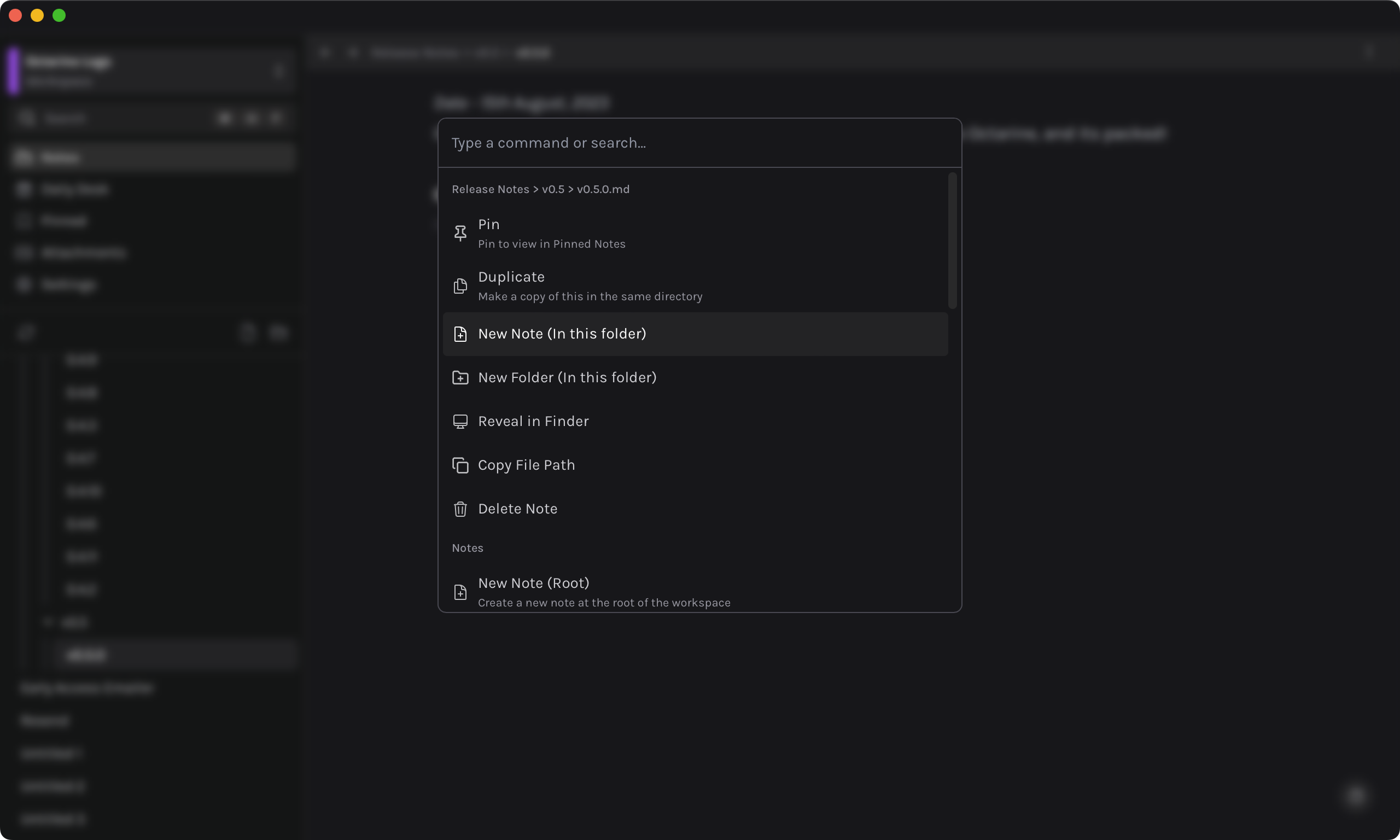
- All notable actions are now available at a quick keyboard tap of
⌘K - Actions are separated by sections - Notes, Workspaces, App, and also context awareness. What this means is if you are looking at a note, actions related to that note - Duplicate/Pin/Delete are shown first.
- Open Notes action ( ⌘ P ) has been moved to within the command bar, but is still accessible via the shortcut
- The
Searchin Command Bar has been removed (see below)
Dedicated Search
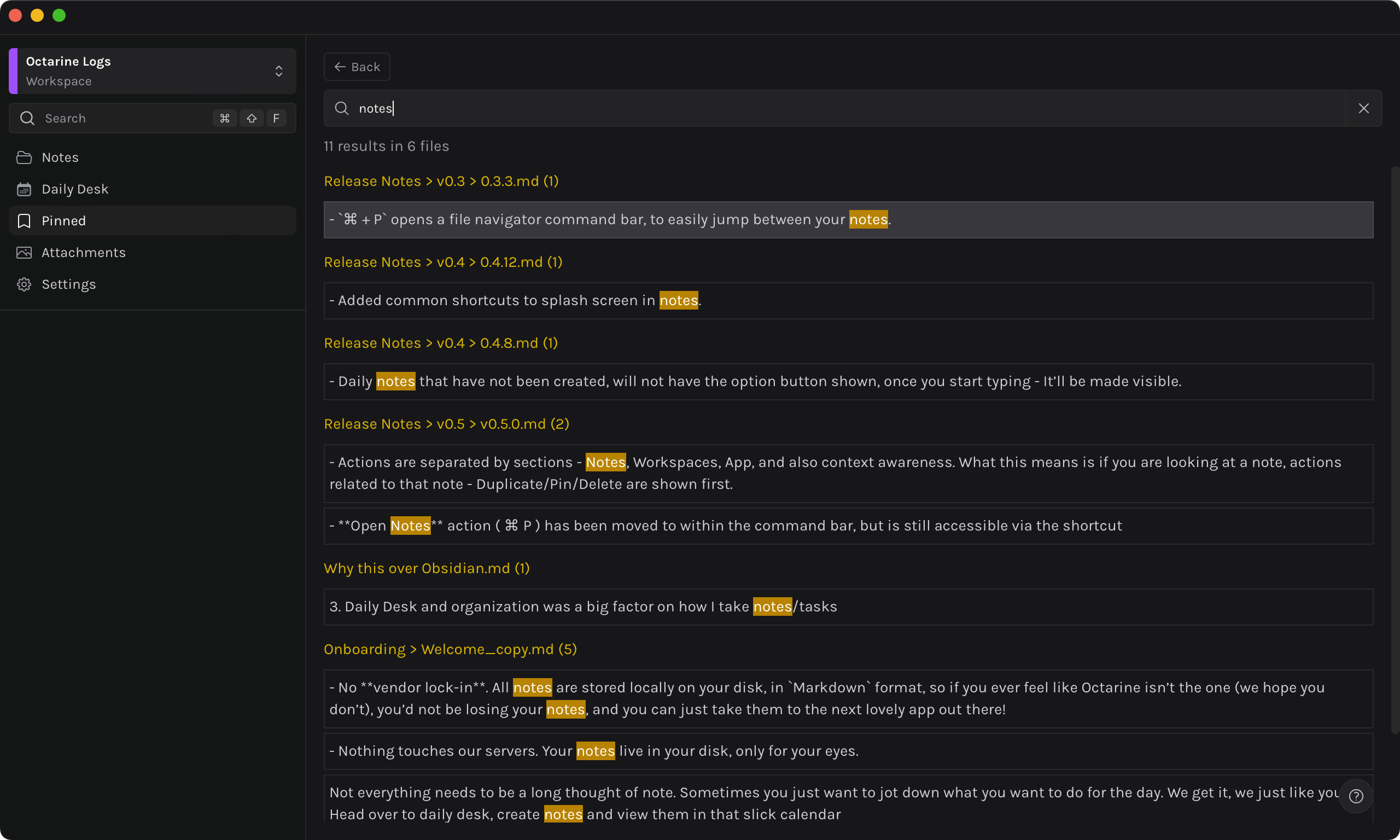
- There’s a dedicated search page now, instead of the command bar for it, since it felt underwhelming and lagging in cases for that.
- Shortcut remains the same
⌘ + Shift + F. - Search is now divided per file, with each file path being the header with its count, so its easier to grasp, rather than everything being listed flatly.
- Changed marking of highlighted/searched term from
purpletext toyellowbackground, so its clear. - Improved performance.
Context Aware Creations
- Clicking the New Note/Folder buttons or using the shortcuts, now creates the new note/folder in the current selected file. What this means is if you are in a Folder named
Release Noteswritingv1note, and you press⌘ + Nwe’ll create a new note insideRelease Notesinstead of at the root of the workspace. - When navigating the sidebar using arrow keys, and you are at at folder (even if closed/collapsed), and press the shortcut, we’ll create a new note/folder inside that folder and expand it.
Improvements
- Added a
Confirmation Dialogwhen deleting a file/folder - Fixed an issue where pinned files where not reflecting the latest name if the original had been renamed.
